The below guide will show you how to share a folder in your personal OneDrive.
Open your file browser and go to your onedrive folder on the left.


Click the share arrow on the folder then click on "anyone with the link can view"

Select "Specific people" and click "Allow editing" then Apply.
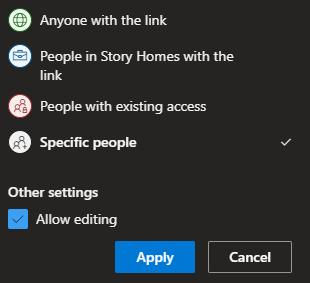
Enter the email address you want to send it to then that will send them an invite with a verification process. Once verified, only they can view add files to the folder you've just created.

Was this article helpful?
That’s Great!
Thank you for your feedback
Sorry! We couldn't be helpful
Thank you for your feedback
Feedback sent
We appreciate your effort and will try to fix the article