Outlook will add Online Teams meeting to all meetings by default.
This can be switched off by following the instructions below:
In Outlook click File> Options
In the following window click Calendar options and then find and untick the option to add Online meetings to all meetings and click OK to Save.
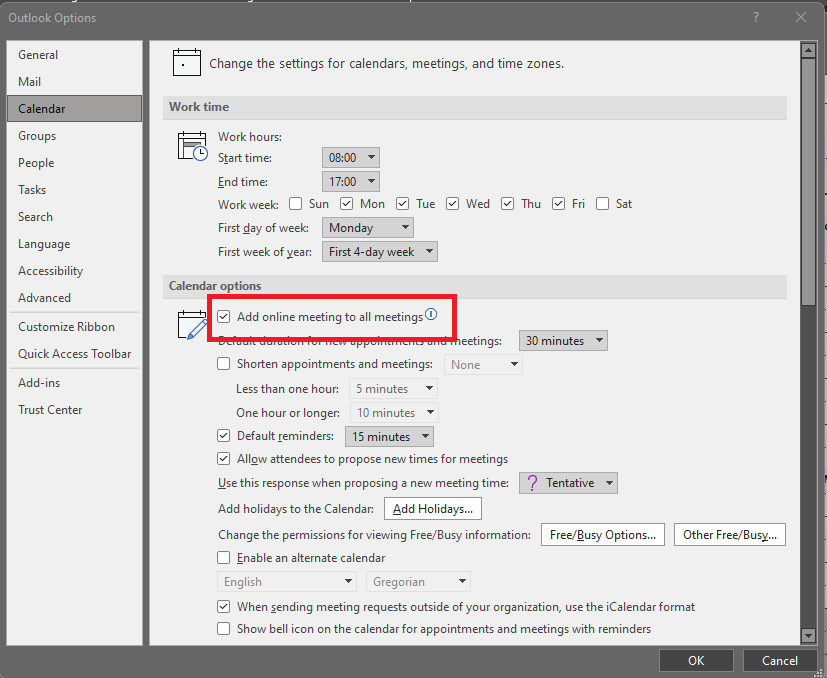
Was this article helpful?
That’s Great!
Thank you for your feedback
Sorry! We couldn't be helpful
Thank you for your feedback
Feedback sent
We appreciate your effort and will try to fix the article